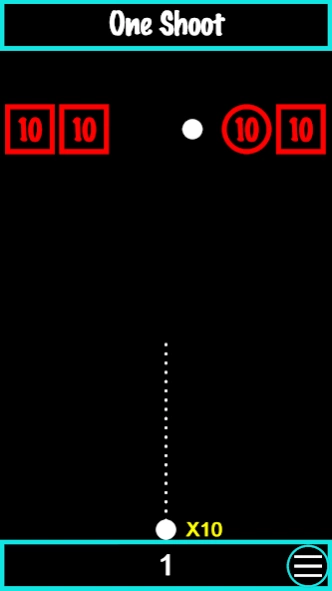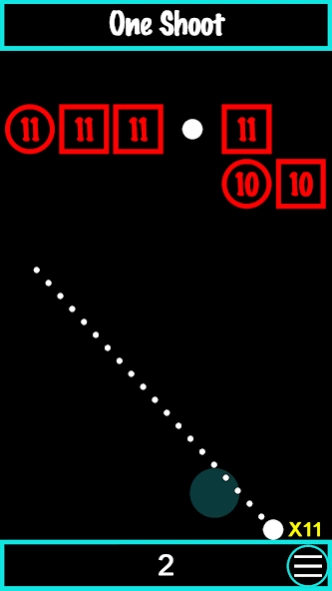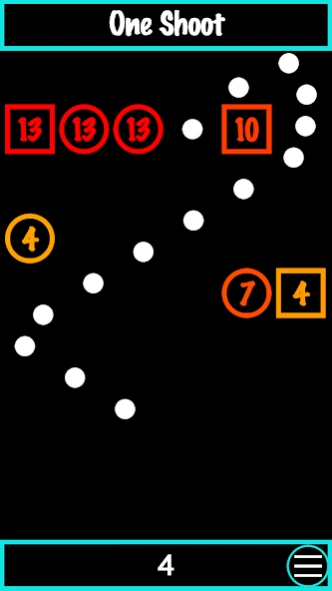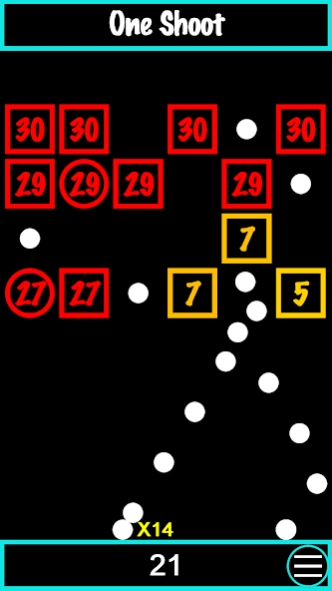One Shoot - low capacity 3.1.3
Free Version
Publisher Description
One Shoot - low capacity - 6MB brick game, This application loves your phone's capacity. Low capacity game
With the turn-based lower capacity game method, you can feel the pleasure from the collision of bricks and balls.
Try to calculate the exact angle of collision with the circle.
And once you launch, measure your billiards skills.
Enjoy low capacity game one shot (One Shoot)!
[How to play]
1, Adjust the left and right angle by touch drag to fire the ball.
2, When the ball collides with a ball (square, circle), the physical strength is reduced by 1, and when the physical strength is 0, the brick is destroyed.
3, the white ball comes out with a brick, and at the same time the white ball also acts as a ball.
4, Once all bricks have fallen to the ground after launching, the bricks will go down one space, and the bricks will be created with one increase in physical strength and will be located at the top.
5, When the brick reaches the ball's launch position, the game fails.
6, Your score will be shared with other users in the Google Play service.
7, low capacity game
Enjoy a brick breaking low capacity game with only one shoot!
Homepage:
https://play.google.com/store/apps/dev?id=9172342766694432522
Facebook:
https://www.facebook.com/bit-Games-Mobile-1376569529075769/
About One Shoot - low capacity
One Shoot - low capacity is a free app for Android published in the Board list of apps, part of Games & Entertainment.
The company that develops One Shoot - low capacity is bit Games. The latest version released by its developer is 3.1.3.
To install One Shoot - low capacity on your Android device, just click the green Continue To App button above to start the installation process. The app is listed on our website since 2018-05-13 and was downloaded 0 times. We have already checked if the download link is safe, however for your own protection we recommend that you scan the downloaded app with your antivirus. Your antivirus may detect the One Shoot - low capacity as malware as malware if the download link to com.appark.oneball is broken.
How to install One Shoot - low capacity on your Android device:
- Click on the Continue To App button on our website. This will redirect you to Google Play.
- Once the One Shoot - low capacity is shown in the Google Play listing of your Android device, you can start its download and installation. Tap on the Install button located below the search bar and to the right of the app icon.
- A pop-up window with the permissions required by One Shoot - low capacity will be shown. Click on Accept to continue the process.
- One Shoot - low capacity will be downloaded onto your device, displaying a progress. Once the download completes, the installation will start and you'll get a notification after the installation is finished.